How to Enable Java on Avant Browser
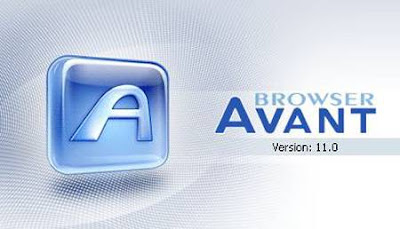
Avant browser is an Internet Explorer based browser which, in our opinion, is better, and, we have found, more stable than IE.
Can't play online video games or view 3D files because Java isn't enabled? Learn how to enable Java on Avant Browser, a freeware web browser available in 41 different languages.
Step 1 : Open Avant Browser. Locate the toolbar and click on "Tools."
Step 2 : Scroll down and click on "Avant Browser Options."
Step 3 : Locate the "Category" column on the left-hand side. Choose the second category, "Browsing Options."
Step 4 : Check to see that "Disable Java Applets" isn't selected. If it is, deselect it by clicking on the box. Before closing, click "Apply" or "OK" at the bottom of the box.
Step 5 : Restart your browser by closing and reopening it to apply the setting.
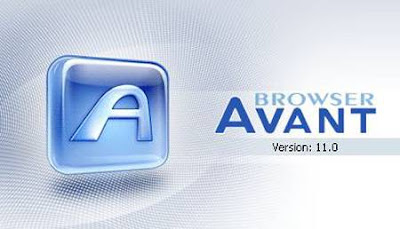




0 comments: